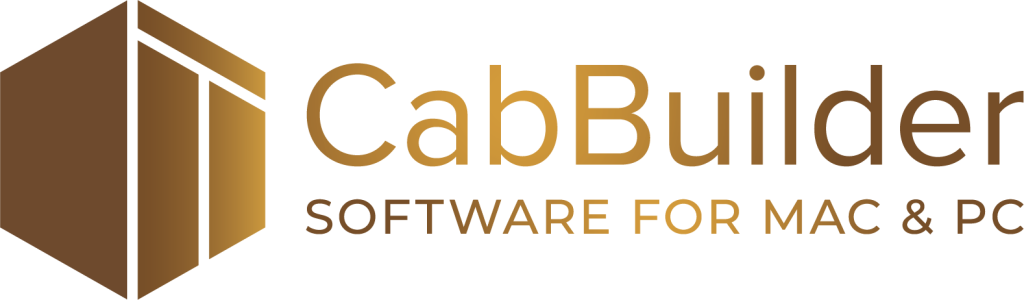Support Center
CabBuilders’ dedicated customer support team is here to assist you in the unlikely event of a CabBuilder Software problem. You can use the ‘Create a Ticket’ button, or call or email our support team and your request will be processed in a timely manner. Our technical support professionals can, if necessary, remotely connect to your computer to resolve difficulties. All reported manufacturer catalog problems are fixed within 24 hours whenever possible. We are here to serve you and your company!

Create a Ticket
Click the button below to create a ticket of the problem you are experiencing and send it into our support team.

Track a Ticket
Click the button below to track the status of a ticket that you previously sent it into our support team.
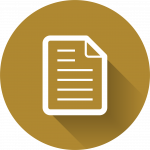
List Tickets
Click the button below to view a list of the tickets that you previously sent it into our support team.
CabBuilder requires a minimum internet speed of 3 Mbps.
If you are unsure that your computer has the minimum requirements, please follow the steps below and email the information to support@cabbuildersoftware.com
- Click the Start Menu, select Run, type "dxdiag" into the text box and click the Ok button.
- An information window containing the specifications about your computer will popup. Click the Save All Information button and save it as a file.
- Once it is saved as a file, send this information along with your name, company name and a daytime phone to the email address provided above.
Our customer service team will contact you if your computer is not sufficient to run the program. Please complete this two weeks before a scheduled seminar.
CabBuilder System Requirements
Minimal
Super Performance